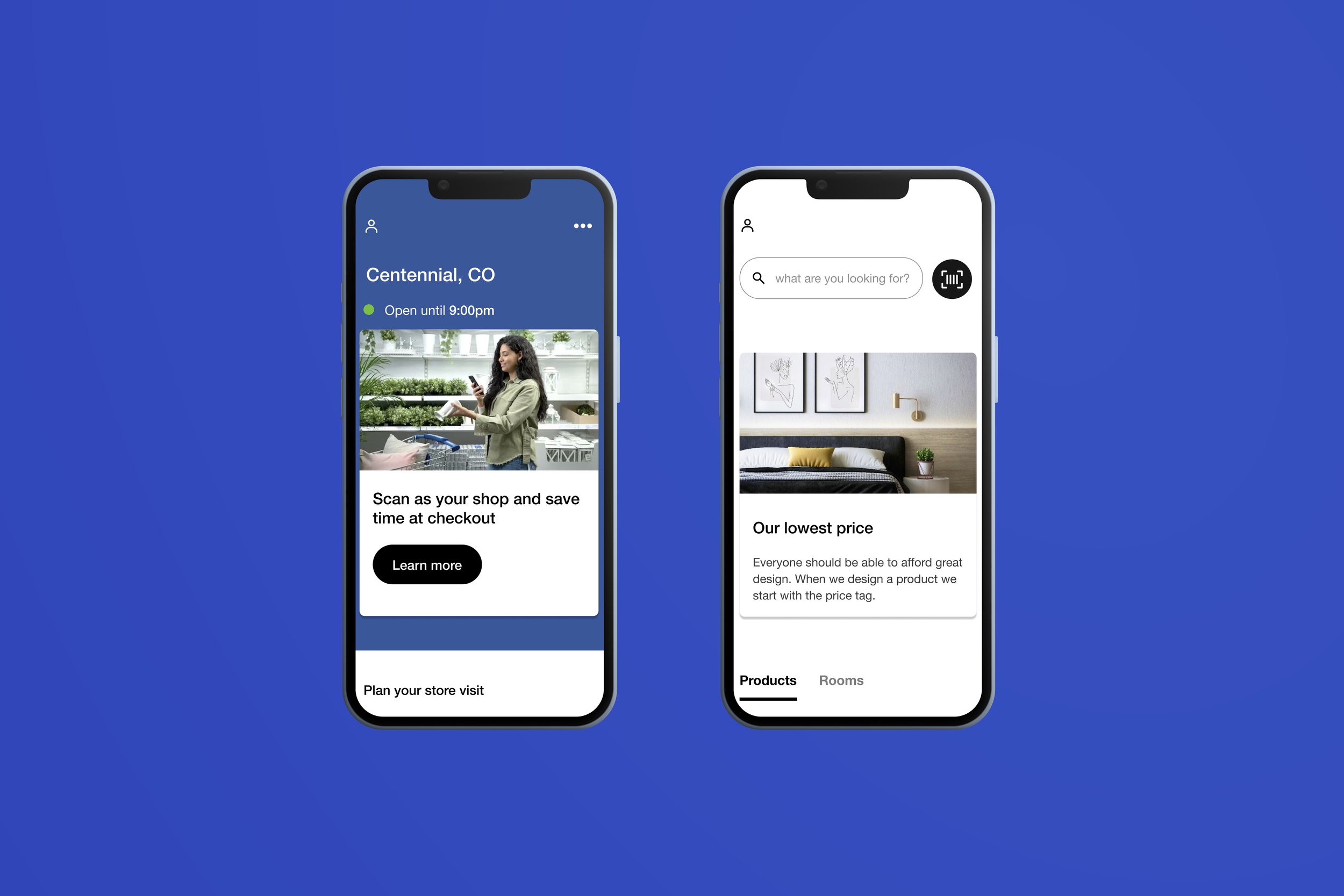
Project Overview
IKEA provides a unique experience that is hard to replicate online. The IKEA showroom is ubiquitous with furniture shopping. Giving customers the opportunity to walk through thoughtfully curated and manicured living rooms, bedrooms, and kitchens. The showroom allows costumers to see and interact with the home goods. Despite IKEA having this clear advantage more and more costumers would rather shop from their couch. I added a feature to the IKEA app to improve the in store shopping experience.
Role
UX Researcher
UX & UI Designer
Product
Mobile App
Time
Six weeks

The Problem
A customer makes note of the item they want in the IKEA showroom and weaves their way through the store to the warehouse. Now in the warehouse, the customer finds out the the item is out of stock. From here the customer can go back to the front entrance of the store and start over or leave the store unsatisfied.
The Solution
A feature added to the IKEA app that allows customers to look up any item in the showroom and see if that item is in stock and available. The feature also allows customers to build an in-store shopping list to keep track of the items they want to purchase.
Prototype
Below are the two different user flows I created to address the users pain points. The first flow depicts a user opening the IKEA app and navigating to the scan feature, which allows users to scan an item and get real time inventory information and add that item to their in-store shopping list.
The second flow is a user scanning an item receiving information on whether or not the item is available and adding the item to their In-Store shopping list.
Looking Outward
The main focus of this project is the in-store shopping experience at IKEA. That being said I wanted some balance so I looked at stores with a showroom as well as online retailers.
-
• Qr code for additional information
• Information about inventory
• Open floor plan- able to navigate store easily
• Mobile check out
-
• No inspiration as far as rooms being set up to replicate real life
• no clear sections of store- sea of furniture
-
• Picture search
• Item locator + inventory info
• Map of each store
• Checkout on phone
• Ability to set your store + other stores nearby
• Scan QR code or barcode
-
No ability to interact with furniture in store
-
• Open 24/7
• Suggestions for additional items
• A/R to see items in your space
-
• Not able to touch items
• Not able to see items in person
User Interviews
I interviewed four people over Zoom. The people I interviewed have all shopped at IKEA in person. I was looking for feedback on their experience shopping for at IKEA and other furniture stores. I was also looking for feedback on whether they prefer in store or online shopping, and factors they consider when shopping for furniture.
Rachel
London
Sami
Denver
Paige
Portland
Christine
San Francisco
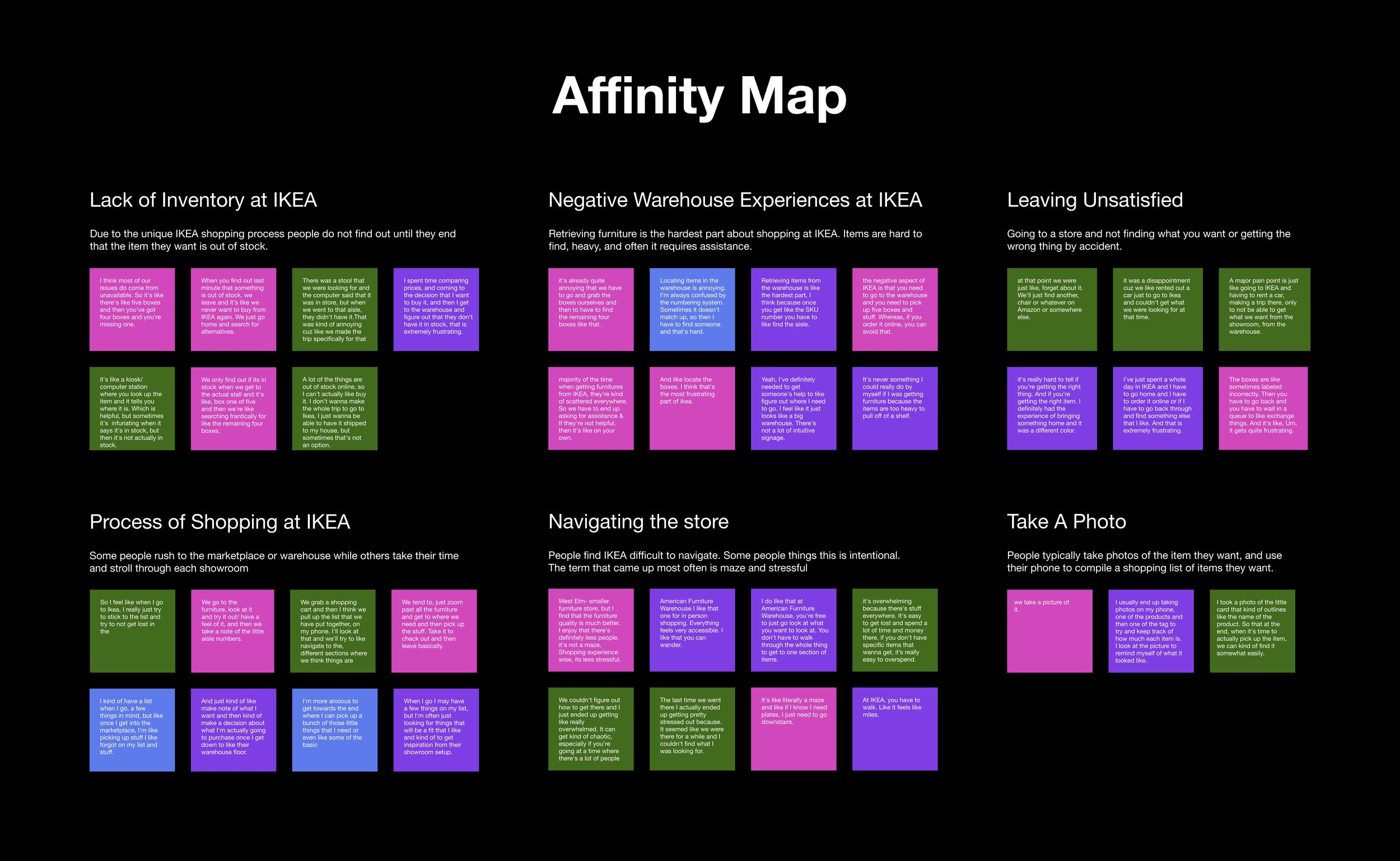
Findings
The overarching theme from the Affinity map exercise is that IKEA provides a unique shopping experience. The drawback to that experience is customer’s have to retrieve their own products and that was the biggest pain point. At traditional big box stores you know what is available because the merchandise is out on the shelves. With IKEA you have to go to a second location to determine if the items you picked out are available.
There is no information in the showroom about what is available in the warehouse.
Product Retrieval
For furniture that comes in multiple components, sometimes only part of it is available.
User Journey
To better understand the users pain points I made a user journey. I did this by using the feedback I received in the user interviews and the personas. This process allowed me to visualize the Hi’s and Lows of shopping at IKEA online and in person.
Impact Vs. Effort
After brainstorming ideas on how to address the user’s pain points I made an impact Vs. Effort Matrix. This helped organize my thoughts and plot out what is feasible vs what is something that is a good idea but outside of the constrains of the project.
User Flow
The user flow depicts how the in store shopping experience can be improved. The user is now able to get real time information while in the showroom allowing them to make informed decisions on what items are available for them to take home from the store.
New Addition
Users will now have access to inventory information as they are shopping. Users will also be able to build an in-store shopping list and see the location of items in the warehouse.
Product Availability
Easy Access to Favorites
Original
Product inventory information
available by scanning product
barcode.
New Version
When customer scans item and adds to favorites an ‘In-store’ shopping list is automatically created.
Original
New Version
Reflection
It was fun to work on a project where I did not have to come up with the design system. It felt like I was coloring inside the lines instead of free drawing. It allowed me to focus all my energy on finding a solution to the user pain points, instead of focusing on branding, iconography, logos, etc. It also doesn’t hurt that I have always been a fan of IKEA’s design choices.
-
I knew what I wanted the solution to be for this project. I wanted a way for the user to have information on inventory while shopping so that the user could make an informed decision. I was not sure how to provide that information. What helped me figure out how to integrate the solution was competitive and comparative analysis. I downloaded the Home Depot app and went to a Home Depot to see what in store shopping features the app provided. I also went to American Furniture Warehouse to see what the pros and cons of the shopping experience was and how the store was using technology to aid the experience.
Another challenge was ensuring that IKEA did not already have the feature I was looking to add. To help address this issue I downloaded the IKEA app and went to IKEA to use it and see if I was able to address the user pain points using the app. On IKEA’s website there is a feature that allows you to purchase an item online and pick it up in store. However, there is no way to determine in the showroom which furniture is available to bring home that day.
-
The impetuous of this project was the frustration that I felt as an IKEA consumer. I love the in store shopping experience that IKEA provides, that being said there have been several times that I have left IKEA frustrated. Through the process of interviewing users and creating personas It became apparent that the frustrations that I experienced was also affecting other IKEA Shoppers.
Just because I experienced the same pain points as the user did not automatically mean that the solution that I came up with would be agreeable to the user. To ensure I was keeping the user’s pain points front and center, I reached out for feedback during each step of the design process.
-
The next steps include additional testing with users. It would be great to team up with a developer to build a useable version of the prototype. That would be a true way to see what pain points have been resolved and what is left to address.
Next Project
PawBuddy























